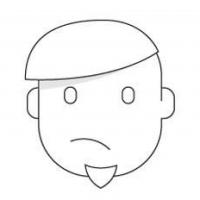Are you bored with the basic font style in windows? Well no more get bored. Choose some exciting fonts for your title bars, menu bars, icon texts, etc... in a few clicks. Don't worry about the version of windows you are using. This preference manager / application has not changed over the different versions of windows.
To go to the settings window, Right Click Desktop --> Click Personalize (as in Windows 7 or Vista) --> Select Windows Color --> Choose Advanced Appearance Settings. Alternative way is by using Control Panel to go to Personalization --> Windows color --> Advanced appearance settings
The Windows Color and Appearance Dialog box opens. Here you see two drop down list boxes - "Item" and "Font" . Choose the Item you want to change and then the corresponding settings appear on the right. Choose some cool font style, size and color.
One suggestion :
Download the "Catull", "Kristel" fonts. Install them and then use it on different system objects. Try different combination and get your windows look cool.
For your Info :
Catull is the font used by Google Inc. in its logo. It's a sexy font that makes text look cool and professional. Download the "Catull" font from the link given below.