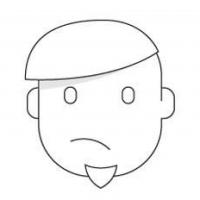There are different ways you can bind an event handler to a JavaScript Event. The first is the traditional way of using the HTML attribute on<event> = “handler".
eg:
html
<a href="somewhere.html" onclick="myfunction" onmouseover="myhoverhandler" >Click here</a>
and the JavaScript code would be
<script type="text/javascript">
function myfunction() {
/* JavaScript Code here */
}
</script>
The second way of binding the events would be assigning the DOM object directly using javascript as
var myElement = document.getElementById("myId");
// OR any other method of selecting the DOM.
//assigning the event handler
myElement.on<event> = handlerFunction;
//Examples:
myElement.onclick = function() { }
myElement.onmouseover = myFunction;
//where myfunction can be defined as
function myfunction() { }
//( OR )
myFunction = function () { }
//NOTE : Never Use
_myElement.onclick = alert("hi");
It is not good to use the above way. In the next post I’ll discuss about the next way of binding.